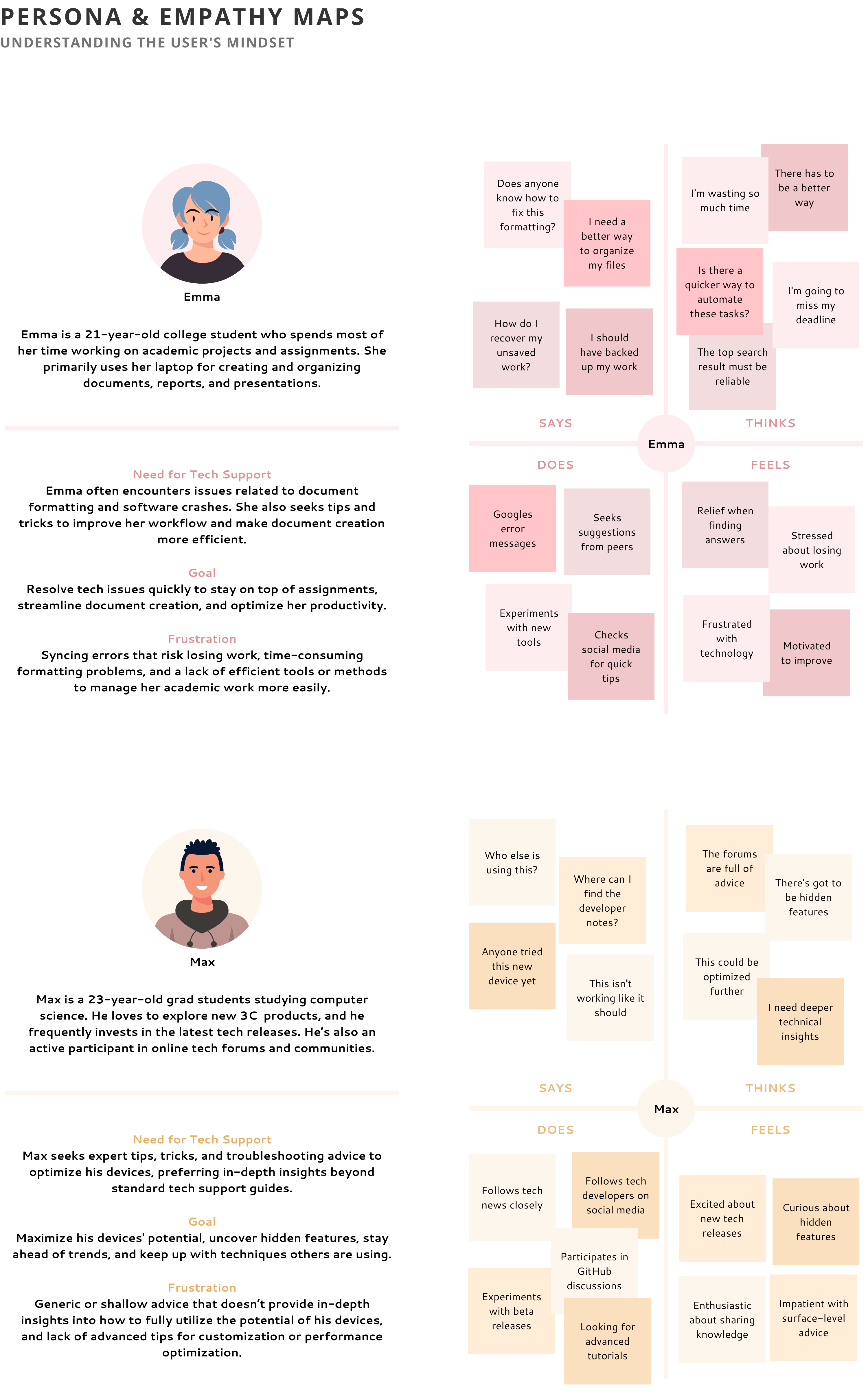The follow-up survey aligns with secondary research, confirming that users primarily prefer YouTube for tech support due to its visual explanations and step-by-step instructions. The ability to pause and rewind is particularly valuable. However, Gen Z users find some tutorial videos too long, favoring more concise content.
On Microsoft Helps' other platforms, users engage less with Instagram and X—finding Instagram difficult for content discovery and X challenging for tracking conversations, despite appreciating discussion threads and short videos.